最近在学习WPF,通过看书,敲代码和做笔记等各种方式.昨天学习完了Binding这一章... ... 画了张图进行总结,以备遗忘时查看.
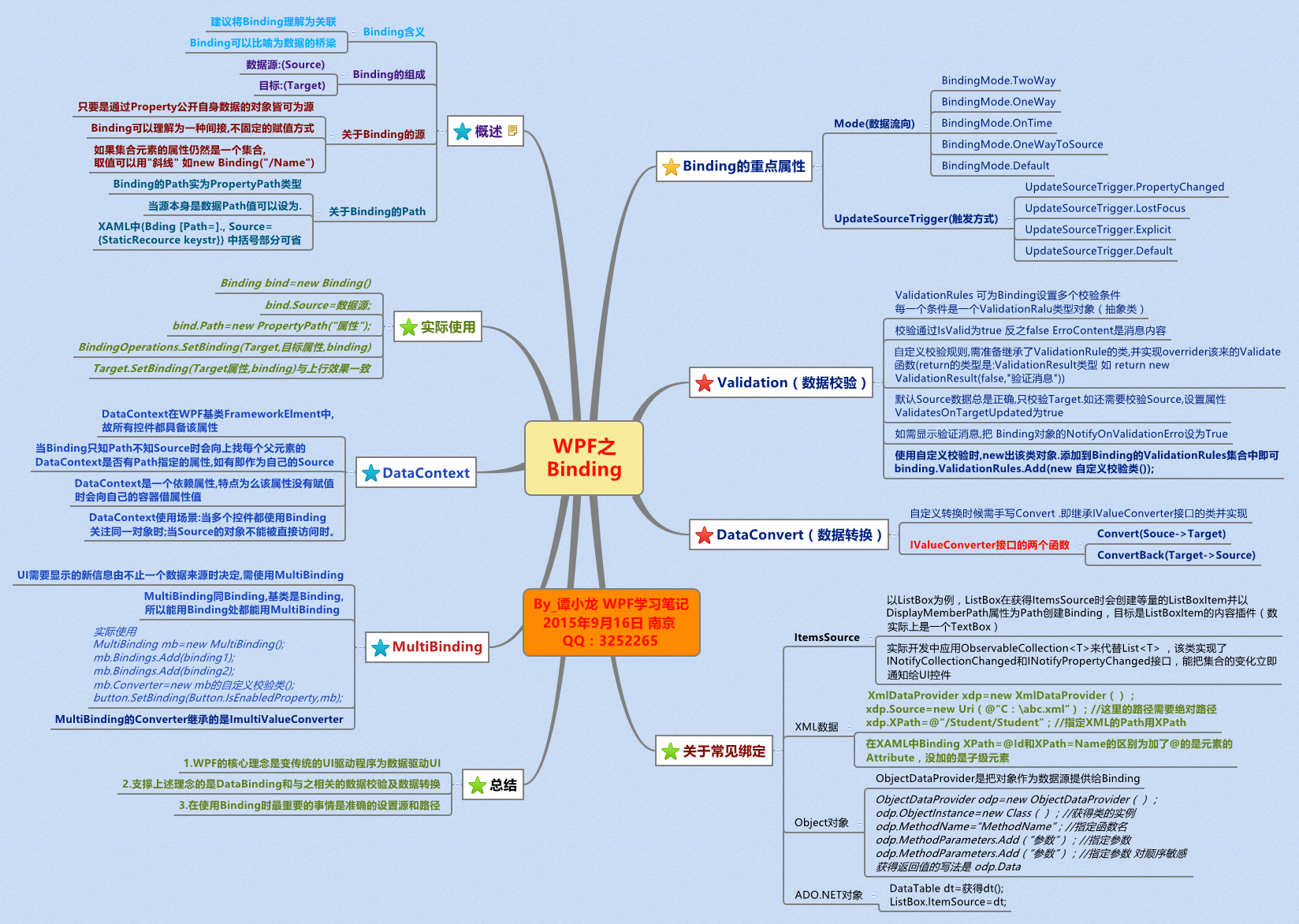
1.Binding数据的校验
public _02Binding_ValidationRules() { InitializeComponent(); Binding binding = new Binding("Value") { Source = slider1, UpdateSourceTrigger = UpdateSourceTrigger.PropertyChanged }; RangeValidationRule rvr = new RangeValidationRule(); rvr.ValidatesOnTargetUpdated = true; binding.ValidationRules.Add(rvr); binding.NotifyOnValidationError = true; textBox1.SetBinding(TextBox.TextProperty, binding); this.textBox1.AddHandler(Validation.ErrorEvent, new RoutedEventHandler(ValidationError)); //this.slider1.AddHandler(Validation.ErrorEvent, new RoutedEventHandler(ValidationError2)); } void ValidationError(Object sender, RoutedEventArgs e) { if (Validation.GetErrors(this.textBox1).Count > 0) { textBox1.ToolTip = Validation.GetErrors(this.textBox1)[0].ErrorContent.ToString(); } } public class RangeValidationRule : ValidationRule { public override ValidationResult Validate(object value, CultureInfo cultureInfo) { double d; if (double.TryParse(value.ToString(), out d)) { if (d >= 0 && d <= 100) { return new ValidationResult(true, null); } } return new ValidationResult(false, "验证失败!"); } }
2.Binding的数据转换
(效果图)
C# ////// 种类 /// public enum Category { Bomber, Fighter } ////// 状态 /// public enum State { Available, Locked, Unknown } ////// 飞机类 /// public class Plane { public string Name { get; set; } public Category Category { get; set; } public State State { get; set; } } C# 窗体.cs ////// 给ListBox的ItemsSource属性赋值 /// /// /// private void buttonLoad_Click(object sender, RoutedEventArgs e) { ObservableCollectionplaneList = new ObservableCollection () { new Plane(){Category=Category.Bomber,Name="B-1",State=State.Unknown}, new Plane(){Category=Category.Bomber,Name="B-2",State=State.Unknown}, new Plane(){Category=Category.Fighter,Name="F-22",State=State.Unknown}, new Plane(){Category=Category.Fighter,Name="Su-47",State=State.Unknown}, new Plane(){Category=Category.Bomber,Name="B-52",State=State.Unknown}, new Plane(){Category=Category.Fighter,Name="J-10",State=State.Unknown}, }; this.listBoxPlane.ItemsSource=planeList; } private void buttonSave_Click(object sender, RoutedEventArgs e) { StringBuilder sb = new StringBuilder(); foreach (Plane p in listBoxPlane.Items) { sb.AppendLine(string.Format("Category={0},Name={1},State={2}",p.Category,p.Name,p.State)); } File.WriteAllText(@"D:\PlaneList.txt",sb.ToString()); MessageBox.Show("OK"); }
C# 转换类 需要IValueConverter接口
Convert函数为源到目标时调用
ConvertBack函数为目标到源时调用
public class CategoryToSourceConverter : IValueConverter { //将Category转换为Uri public object Convert(object value, Type targetType, object parameter, CultureInfo culture) { Category c = (Category)value; switch (c) { case Category.Bomber: return @"Icons\Bomber.png"; case Category.Fighter: return @"Icons\Fighter.png"; default: return null; } } public object ConvertBack(object value, Type targetType, object parameter, System.Globalization.CultureInfo culture) { throw new NotImplementedException(); } } public class StateToNullabelBoolConverter : IValueConverter { /// ///将State转换为Bool /// /// /// /// /// /// /// 将Bool转换为State /// /// /// /// /// /// ![]()
3.MultiBinding(多路Binding)
C# namespace MyTestWPFApplication._2015年9月16日 { /// /// _04MultiBinding.xaml 的交互逻辑 /// public partial class _04MultiBinding : Window { public _04MultiBinding() { InitializeComponent(); SetMultiBinding(); } void SetMultiBinding() { Binding b1 = new Binding("Text") { Source = textBox1 }; Binding b2 = new Binding("Text") { Source = textBox2 }; Binding b3 = new Binding("Text") { Source = textBox3 }; Binding b4 = new Binding("Text") { Source = textBox4 }; MultiBinding mb = new MultiBinding() { Mode = BindingMode.OneWay }; mb.Bindings.Add(b1); mb.Bindings.Add(b2); mb.Bindings.Add(b3); mb.Bindings.Add(b4); mb.Converter = new LogonMultiBindingConverter(); button1.SetBinding(Button.IsEnabledProperty, mb); } } //因为这里的Converter类是是用来给MultiBinding的Converter来指定的.所以继承的接口不再是IValueConverter而是IMultiValueConverter class LogonMultiBindingConverter : IMultiValueConverter { public object Convert(object[] values, Type targetType, object parameter, System.Globalization.CultureInfo culture) { if (!values.Cast ().Any(text => string.IsNullOrEmpty(text)) && values[0].ToString() == values[1].ToString() && values[2].ToString() == values[3].ToString()) { return true; } return false; } public object[] ConvertBack(object value, Type[] targetTypes, object parameter, System.Globalization.CultureInfo culture) { throw new NotImplementedException(); } } } XAML